
If you're already using Flow in Cursor or Windsurf, you know that voice-first development is the new baseline. It lets your project move at the speed of thought; coding, documenting, troubleshooting, or prompting AI agents inside Cursor, Claude, or Windsurf. No switching tabs. No typing fatigue. No break in rhythm. Flow keeps serious developers and the new wave of vibe coders in the zone, from first idea to final commit.
Today, we're making that experience even sharper with two new features designed for developers who live in their IDEs:
- File tagging by voice
- Variable recognition with full syntax awareness
Why voice instantly upgrades the developer stack
Flow is an invisible upgrade to your IDE—no extra windows, no new workflows. Just speak naturally, and Flow sharpens your code, docs, and AI prompts so your intent comes through clearly.
With today’s new features, we’re cutting even more friction from the loop.
File tagging in Cursor and Windsurf
For Cursor and Windsurf power users, Flow recognizes filenames as you speak and automatically tags the right file in your workspace, bringing all its context into your prompt. That means more precise AI responses, cleaner code, and less manual setup.
Want to fix a bug in authCheck.ts? Just say it. Flow does the rest.
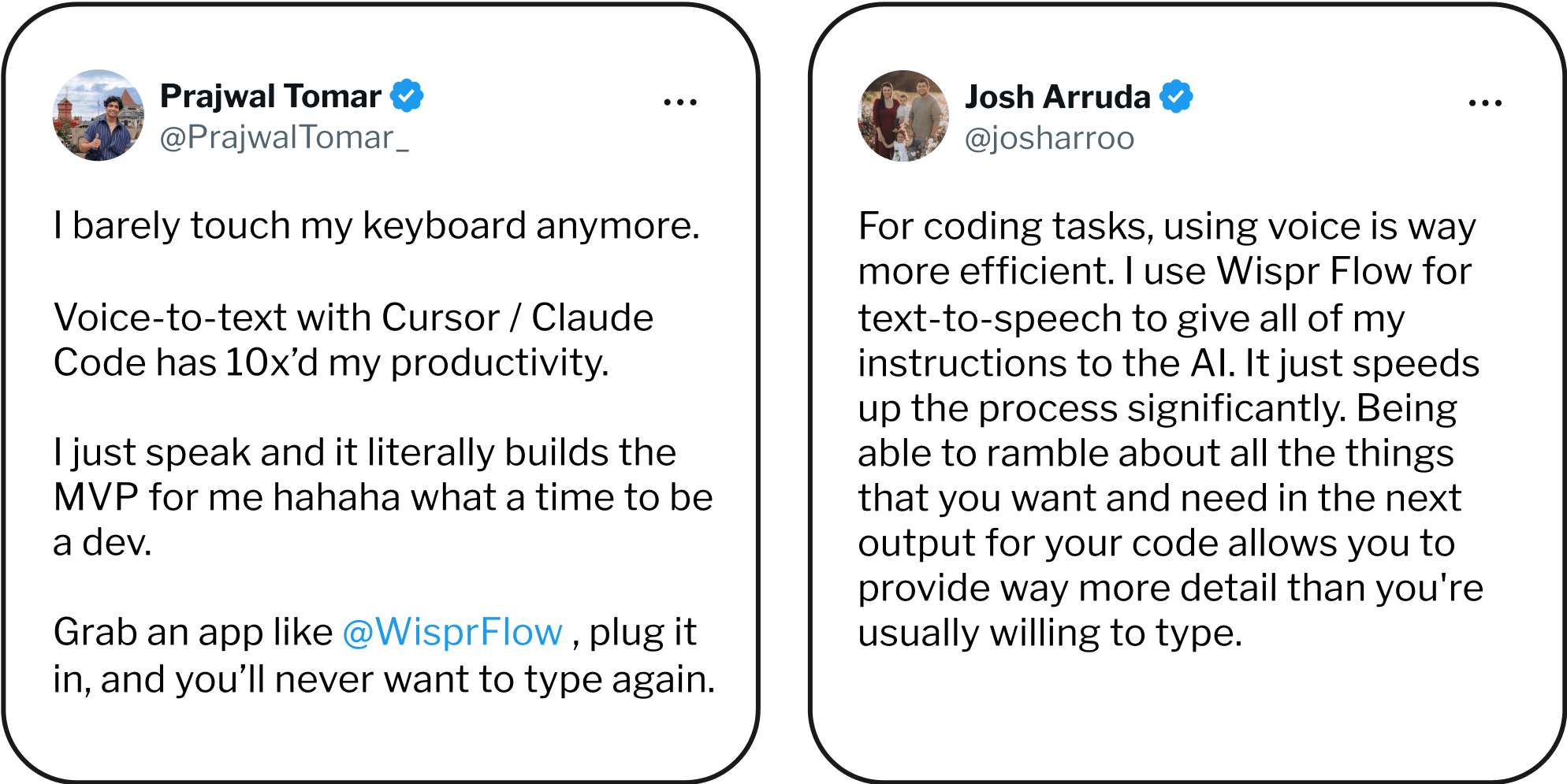
Accurate variable recognition
Dictation used to stumble on variables, so we fixed it. Flow now parses your speech with full syntax awareness, so code stays code. It:
- Handles camelCase, snake_case, and acronyms
- Preserves exact spacing and formatting
- Interprets CLI commands and developer jargon
Say: “SSH into EC2, tail the logs in tmux, and grep the timestamp.” Flow captures it precisely.
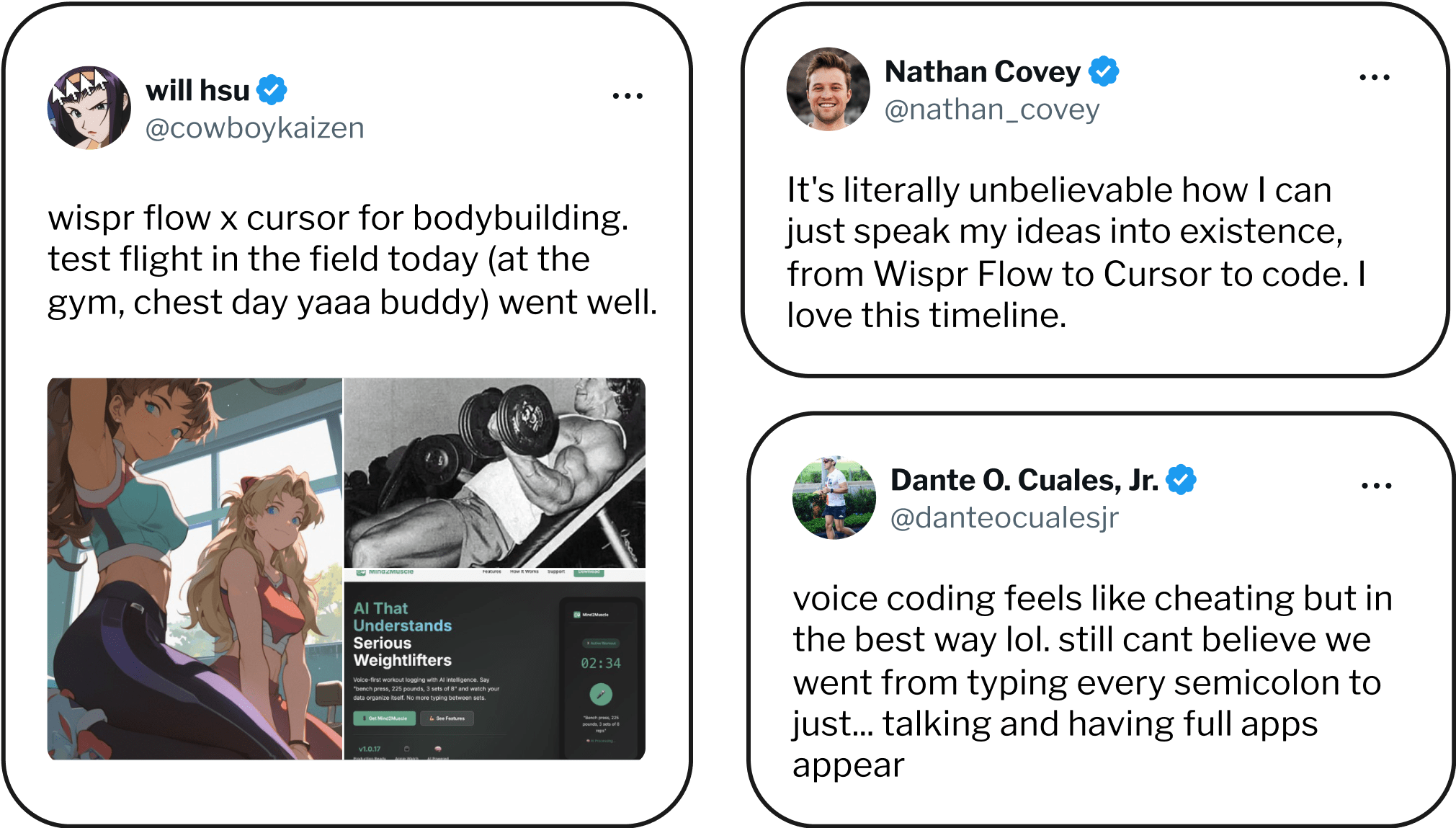
And the best part?
You don’t need to install anything new.
How To Get Started:
- Make sure you’re using the latest version of the Flow desktop app.
- File tagging is enabled automatically. If you wish to disable it, go to Settings → Vibe Coding → File tagging.
- Variable Recognition works automatically in Github, terminals, and Notion. In Cursor and Windsurf, you need to enable it because it relies on Screen Reader Optimized mode (an accessibility feature). To enable it, go to Settings → Vibe coding → Variable Recognition.
- Speak: "Fix the auth bug in authCheck.ts, variable isLoginError is false by default"
Flow will tag the file, recognize the variables, and enhance your prompt—all hands-free.

Build faster. Stay in Flow.
Voice dictation built for developers, from debugging to documentation.


