
Get everyone moving faster, in every app
Powerful voice-to-text for your whole team, with centralized security and collaborative features.
Trusted by teams at
















Startup-grade speed,
enterprise-grade security.

SOC 2 Type II Compliance
Independently audited to verify we safeguard your data across key trust principles. Available to Enterprise plans only.
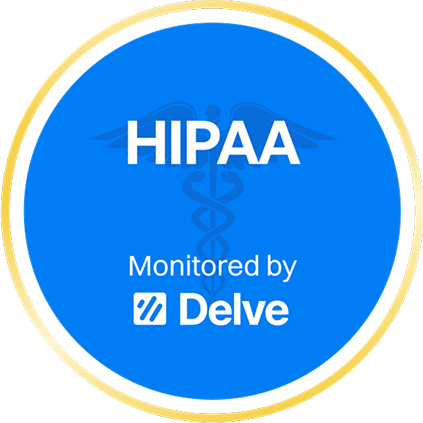
HIPAA Compliance
Built to protect sensitive health data. Available on all plans with the acceptance of a Business Associate Agreement (BAA.)

ISO 27001
International framework for managing and improving information security. Available to Enterprise plans only.

Learn how Flow powered 20% faster GTM execution at

“With Flow, I can give ChatGPT 10x the context in half the time, but it will do a far better job of actually returning me the results I want.”
- Yash Tekriwal, Head of Education
Built for teams,not just individuals
Shared dictionary
Add your team’s names, jargon, and acronyms to a shared dictionary so that communication stays clean and consistent. Sorry, autocorrect.

Shared snippets
Create voice shortcuts for the things your team says over and over. From scheduling links to FAQs, just speak a cue and get the full formatted text. Yes, you can have quality at speed.


Usage dashboards
Admins get aggregated usage dashboards to understand team adoption and usage. Individual audio, transcripts, and dictation data stay private.
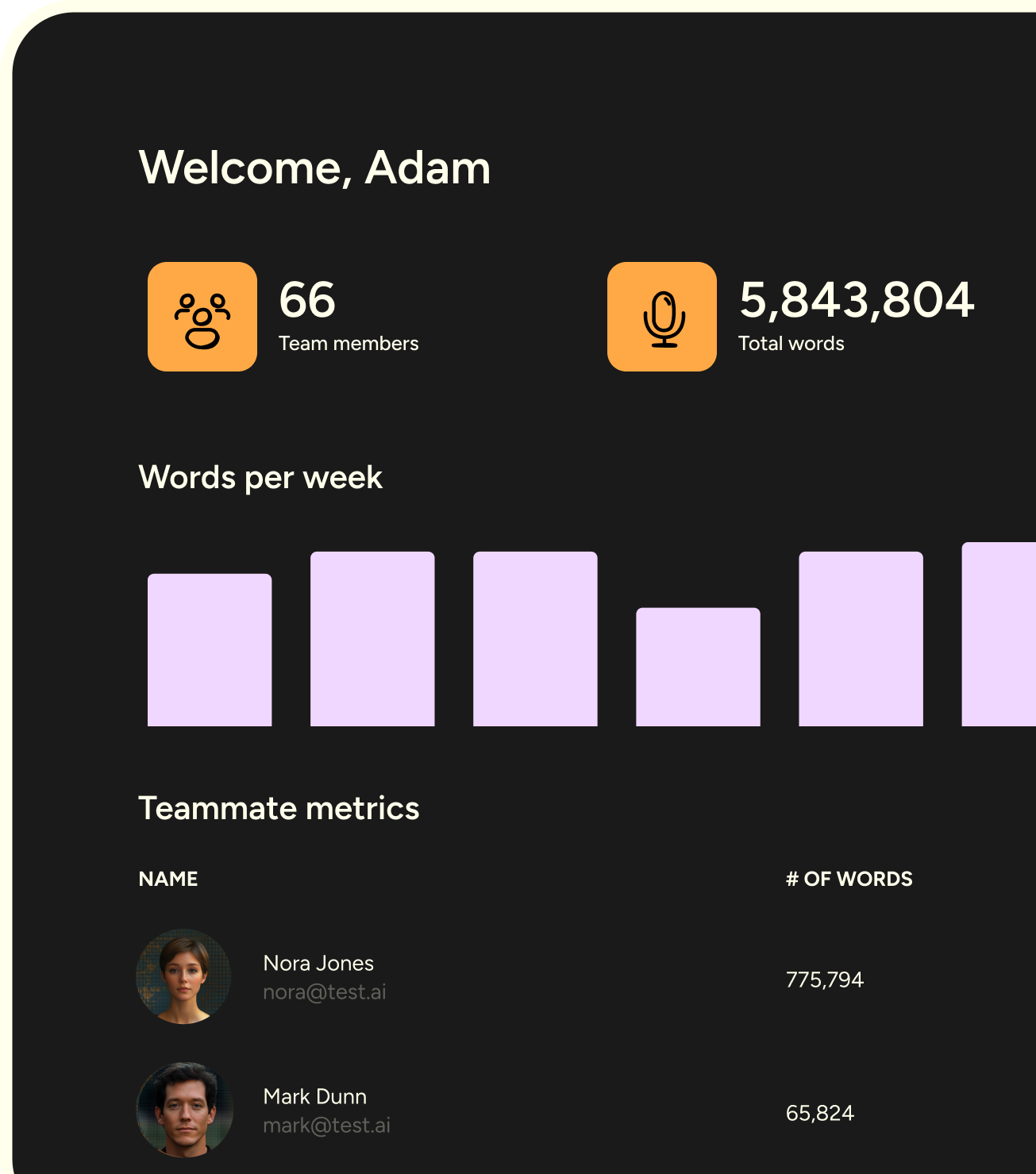
Plans & pricing
Free
The start of your productivity journey






$15/user/mo
Get everything in Flow Basic, plus:





Contact us
Get everything in Flow Pro for your team, plus:







Free
The start of your productivity journey






$12/user/mo
Get everything in Flow Basic, plus:





Contact us
Get everything in Flow Pro for your team, plus:







Frequently asked questions
How do I try using Flow with my team?
If you want to try out Flow Pro:
Option 1: Through the app
- Open the Flow app.
- Go to Settings > Plans & Billing.
- Invite teammates directly — each will get their own 14-day free trial.
Option 2: Admin dashboard
- Go to admin.wisprflow.ai and sign in with your work email.
- Create a team and invite members from there.
If you want to try Flow Enterprise:
Reach out to our Sales team to learn more.
Is Pro just for individuals, or for teams too?
Both. Flow Pro works great for solo users and scales seamlessly to teams:
- Individuals get unlimited usage, advanced editing (Command Mode), and early access to features.
- Teams get centralized billing, admin controls, and shared snippets/dictionaries on top.
Enterprise is the next level up when you need advanced compliance and IT management or if you’d like to get bulk pricing discounts.
How do I know whether Pro or Enterprise is right for my team?
Choose Pro if you:
- Want to get started quickly with your team.
- Don’t have strict compliance requirements.
- Prefer simple per-seat billing, no minimums.
Choose Enterprise if you:
- Require SOC 2 Type II or ISO 27001 compliance
- Require enforced HIPAA compliance or enforced Zero Data Retention org-wide.
- Need SSO/SAML and IT-admin seats.
- Have 50+ employees
- Want advanced usage dashboards
- Want dedicated support and custom invoicing
- Want bulk usage discounts
If you’re interested in Flow Enterprise, reach out to our Sales team to learn more.
What if I already have a personal account?
You can create a team using your personal email and invite teammates with their work or personal addresses, whichever they prefer.
Is there a minimum number of people I need on my team?
No minimum! Pro teams can start with just two people and scale with you.
Can my teammates try Flow before we pay?
Yes!
- Every teammate you invite gets their own 14-day free Pro trial
- At the end of the trial, they’ll be added as a paid seat if billing info is on file.
- If no billing info is added, they simply revert to Basic and the team disbands or continues without them.
- If they previously completed an Individual Pro trial, they can still get an additional 14-day Pro trial as part of your Team.
What information is shared with my company’s admin?
Admins only see what’s necessary for billing and collaboration.
Admins CAN see:
- Which users were invited, started the trial, or on a paid seat
- Shared team snippets and dictionary entries
- Usage dashboards that display aggregated stats like words per app, day, etc.
Admins CANNOT see:
- Audio recordings
- Your transcripts
- Your private usage data/statistics
Do I still get my own personal dictionary and snippets?
Absolutely! Your personal workspace remains private by default. When you create new dictionary terms and snippets, they're only visible to you unless you actively choose to share them with your team.

Ready to bring
Flow to your team?
Talk to us about enterprise plans, security requirements, and onboarding.







