
The shortcut for things you never want to type again
We’ve all been there: typing the same message you’ve typed a hundred times before.The elevator pitch. Your business hours. The same scheduling link you copy and paste everyday.
You start to wonder, “Why am I retyping the same thing over and over?”
That’s exactly how Snippets was born.
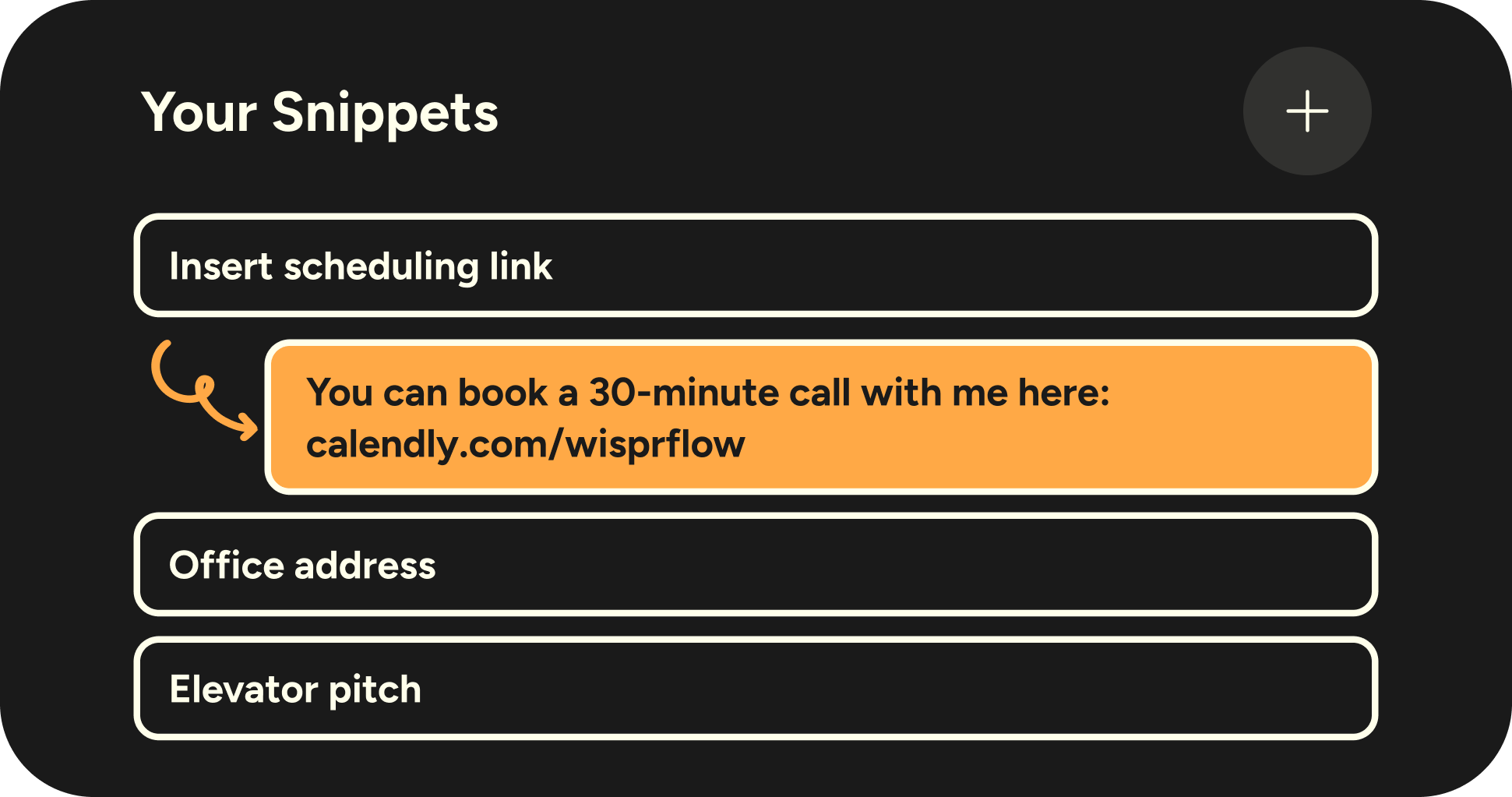
How it works
You say a cue, and Flow instantly drops in the full block of text, whether it’s a scheduling link, AI prompt, email template, or code block.
If you are on Flow Pro or Enterprise, you’ll also have the option to share Snippets with your team.
Ways we’ve seen people use Snippets:
Everyday life
- Snippet: “schedule reply”
- Flow types: “Great to meet you! Feel free to grab 30 minutes on my calendar: calendly.com/myname”
- Snippet: “meeting follow-up prompt”
- Flow types: “Analyze this meeting transcript. Provide me a list of no more than 10 bullet points with key updates, risks, and next steps. For each person I need to follow up with, draft a follow-up note to them.”
- Snippet: “office address”
- Flow types: “42 Wallaby Way, Sydney”
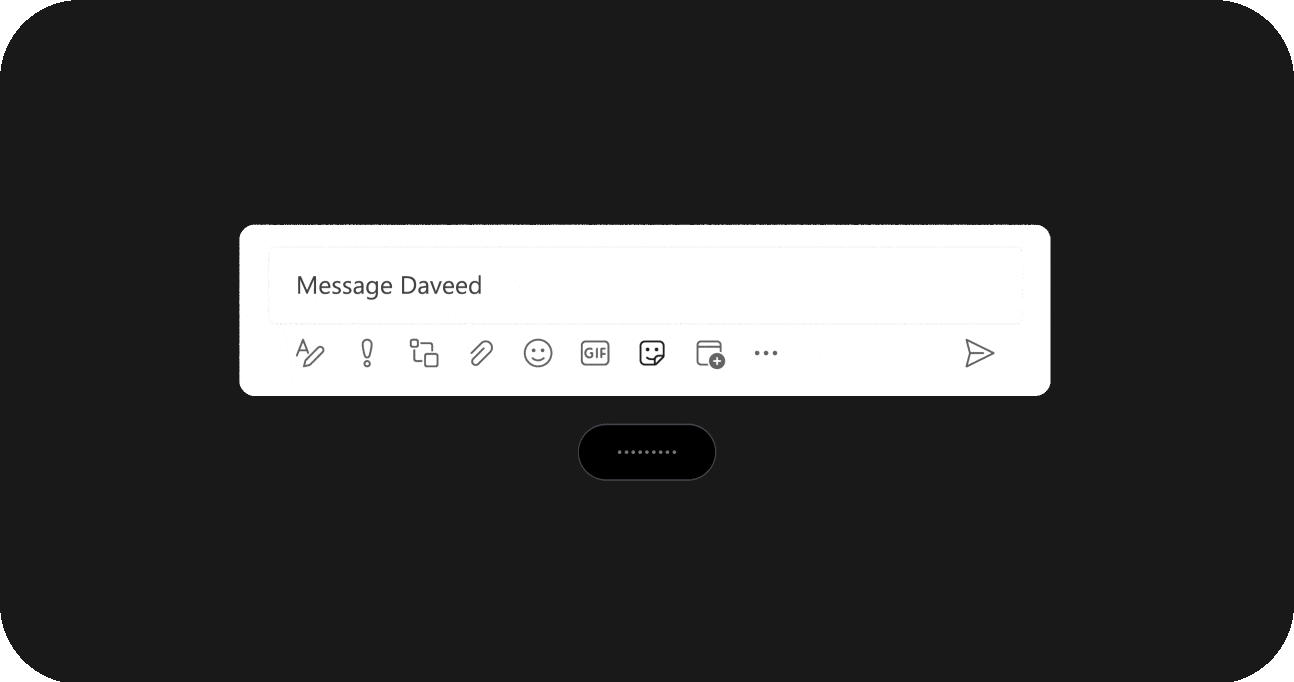
Founders
- Snippet: “short pitch”
- Flow types: “Wispr Flow is smart voice-to-text that helps you work 4x faster in any app on Mac, Windows, and iPhone.”
- Snippet: “hiring”
- Flow types: “Wispr Flow just raised a $30M Series A from Menlo Ventures and is hiring across the board: marketing, engineering, data, support and ops. Check out https://wisprflow.ai/careers for our full list of openings.”
Customer Support
- Snippet: “refund timing”
- Flow types: “We’ve processed your refund. It may take 5-10 business days to appear in your bank.”
- Snippet: “business hours”
- Flow types:“Wispr Flow is open for business from 9 am - 5 pm PST.”
(You can share snippets across your team!)
- Snippet: “Support response”
- Flow types: “The best way to report an issue is by flagging it in the app. That way, we will already have your device, software version, and user logs so that we can start diagnosing your issue immediately.”
- Snippet: “short company explainer”
- Flow types: “Wispr Flow is AI-powered voice-to-text that turns speech into polished text inside in any app or website. Available on Mac, Windows, and iPhone with HIPAA, SOC 2 Type II, and ISO 27001 Compliance.”

Start flowing
Effortless voice dictation in every application: for teams working across tabs, tools, and time zones.
Available on Mac, Windows, iPhone, and Android


