How to expense Wispr Flow
It’s easier than you think to get Wispr Flow covered. Here’s how to make it happen.
1. Notify your manager
Notify
Give your manager a heads up to signal your interest and prepare the ground.
Copy sample text
Hey [Manager Name]! 👋 I’ve been using Wispr, a voice dictation tool that seriously boosts my productivity. I fly through emails, docs, and Slack, and it’s amazing for prompting ChatGPT 🤖. It saves me at least 1 hour/day. Mind if I expense it?


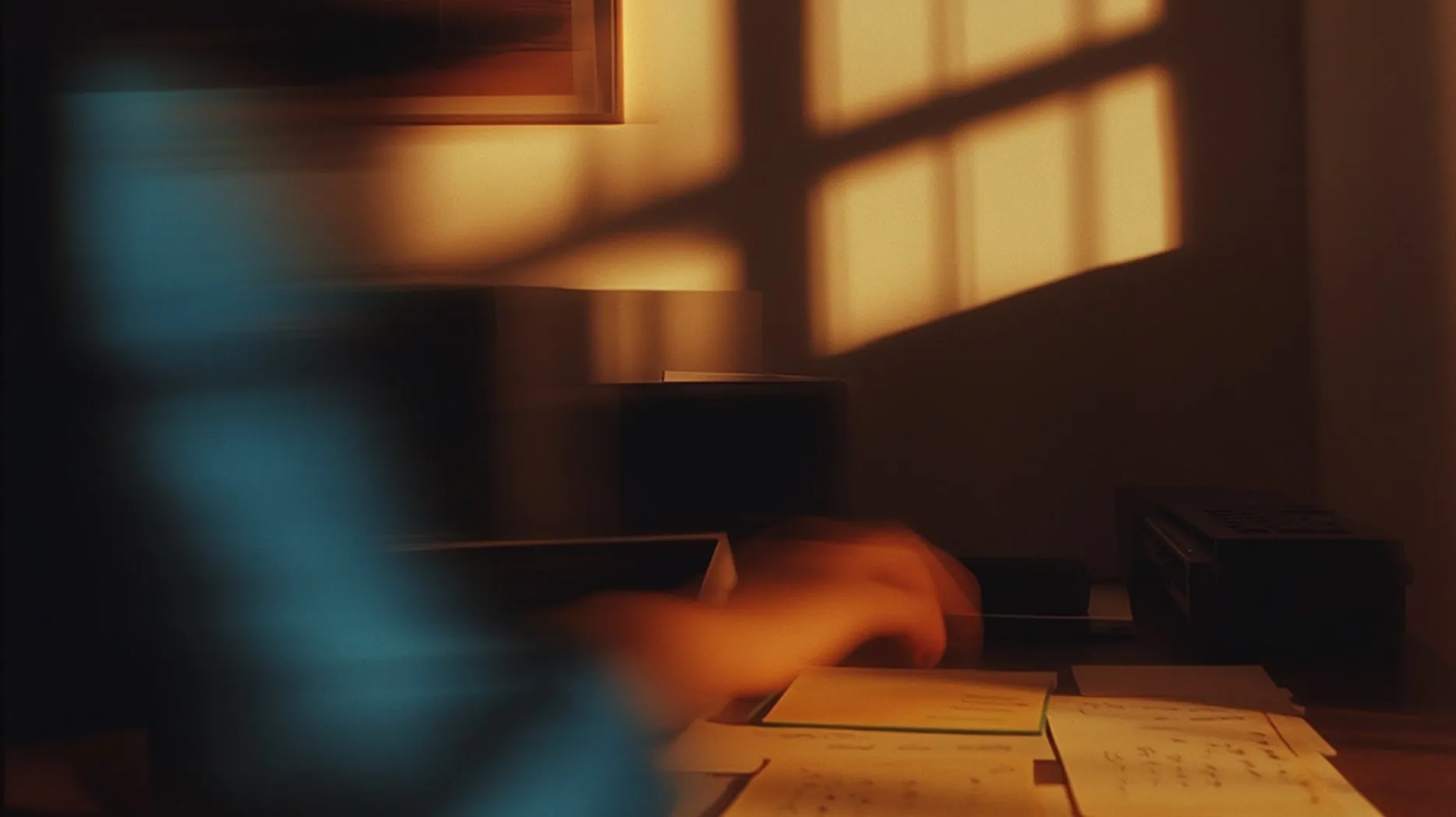

2. Email your manager
Email
Short, personal emails are best. Copy the template below and tweak it for your context:
Copy sample text
To Boss
Subject Can I expense Wispr Flow?
Hey [Manager Name], There’s a dictation tool I’ve been using called Wispr Flow, and it’s been a game-changer for how quickly I can get work done.
Instead of typing, it lets me speak 4x faster and formats my messages perfectly across emails, messages, and docs. It's also great with ChatGPT since I can one-shot AI prompts with way more context. I’ve found it saves me at least 1 hour/day and also makes me more responsive.
It’s just $12/month, and it’s already used team-wide at Sequoia Capital, Superhuman, Perplexity. They’re also fully compliant (SOC 2, ISO 27001, HIPAA), with SSO support and zero data retention.
Here’s more detail on pricing, use cases, and infosec: 👉 Wispr Flow FAQ
Instead of typing, it lets me speak 4x faster and formats my messages perfectly across emails, messages, and docs. It's also great with ChatGPT since I can one-shot AI prompts with way more context. I’ve found it saves me at least 1 hour/day and also makes me more responsive.
It’s just $12/month, and it’s already used team-wide at Sequoia Capital, Superhuman, Perplexity. They’re also fully compliant (SOC 2, ISO 27001, HIPAA), with SSO support and zero data retention.
Here’s more detail on pricing, use cases, and infosec: 👉 Wispr Flow FAQ

3. Follow up after 3 days
3 days
Your manager is a busy person? Reply with this reminder if you haven’t heard back from them:
Copy sample text
To Boss
Subject Can I expense Wispr Flow?
Hey, have you had time to look at Wispr Flow yet?
I really believe it’d help us improve my productivity and also be impactful for others on our team.
Here’s a bit more about product if you’re curious: https://wisprflow.ai/business
I really believe it’d help us improve my productivity and also be impactful for others on our team.
Here’s a bit more about product if you’re curious: https://wisprflow.ai/business


Start flowing
Effortless voice dictation in every application: 4x faster than typing, AI commands and auto-edits.
Available on Mac, Windows, iPhone, and Android

