
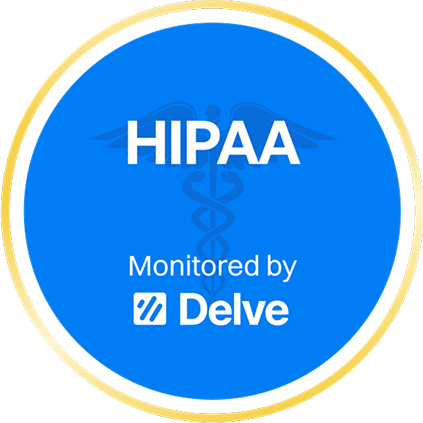
Data Controls
If you have any questions or feedback, please email us at support@wisprflow.ai!
Last Updated: June 27, 2025
Privacy Mode
- You Control Your Data
- If you enable “Privacy Mode” in Settings → Data and Privacy, none of your Dictation Data (i.e. audio, transcript, edits) will be stored or used for model training by us or any third party (zero data retention). Flow may still collect usage statistics such as the number of words you have dictated.
- If you choose to disable “Privacy Mode,” your Dictation Data may be used to evaluate, train and improve Flow’s features and AI models.
- We never sell your data. Our business model is based on selling software, not your information. You own your data.
- Transcription always occurs on the cloud. This is the best way for us to provide accurate, low latency transcription.
Other notes
- Flow always uses information about the app you are dictating in (e.g. app name) to format messages (e.g. formal tone in email, casual tone in messages). It also takes into account the surrounding textbox content to help determine correct capitalization and punctuation, and to edit text with Command Mode.
- Personalization data, such as your dictionary and custom prompts, are synced across your desktop and mobile devices. Flow Notes (but not audio or dictation history) are synced across desktop and mobile devices.
- If “Context Awareness” is enabled in Settings → Data and Privacy, relevant text data from the active app window may be used to improve transcription accuracy. You can turn this on/off at any time.
- If “Auto-add to Dictionary” is enabled in Settings → Personalization, Flow monitors the text box where it pastes text to detect any edits you made to transcribed words. If you change the spelling of a word, it is automatically added to your dictionary. You can turn this off at any time.
- We use industry-standard encryption (TLS) to protect your data, including your audio and transcripts. Your data is encrypted during transit and at rest on our servers. Only authorized personnel can access it, and we conduct regular security audits to help keep your data safe. We are SOC 2 Type 2 compliant.
- Flow uses a combination of open-source models (i.e. LLAMA 3.1) and proprietary LLM providers (such as OpenAI) to provide its services. Wispr has agreements with all third party generative AI providers to ensure no data is stored or used for model training (zero data retention).

